AutoMathic
 |
The Smart Calculator for Automated Math
(C) 1988, 2024 Kevin B. Belton
 |
| Home | Features | Screenshots | Examples | Testimonials | News | Documentation | Support |
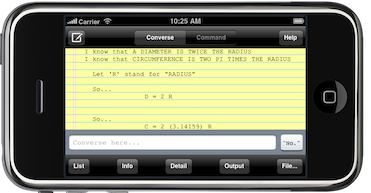 Use AutoMathic in landscape layout to see long lines... |
 ... or in portrait to see more lines! |
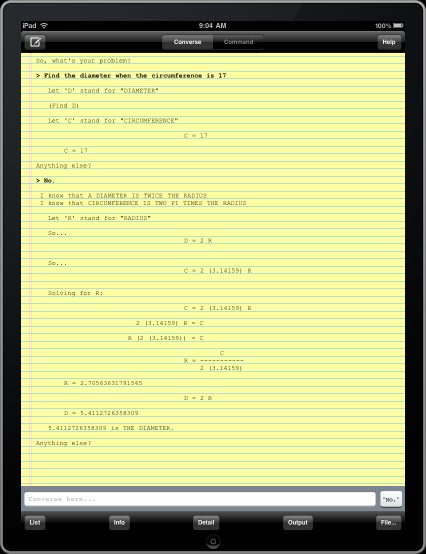 AutoMathic takes advantage of the iPad's larger screen in portrait... |
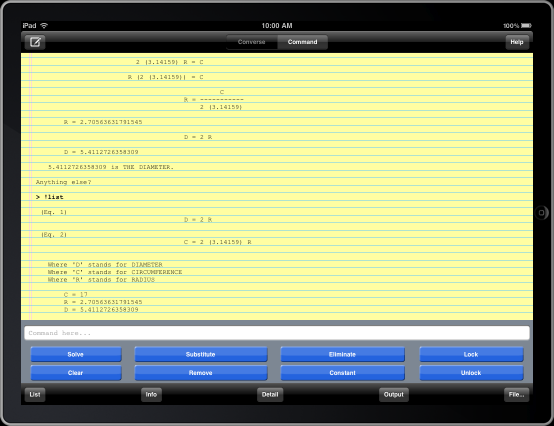 ... and landscape layout to show more of everything! |
 Use "Converse" mode to enter free-form, conversational input! With iOS Dictation, use your voice instead of typing! |
 Use "Command" mode to enter and manipulate equations yourself! |
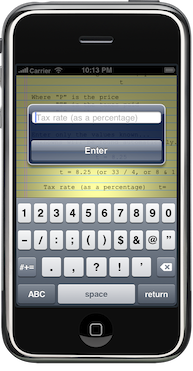 Load built-in Algebra files to run scripted calculations that prompt for input! |
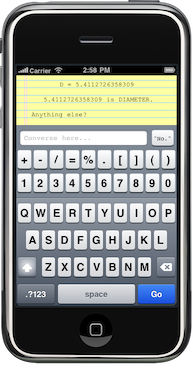 The extended keyboard puts all the important keys on-screen at once! |
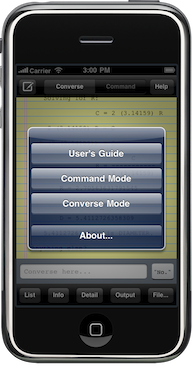 Built-in help is just a touch away! |
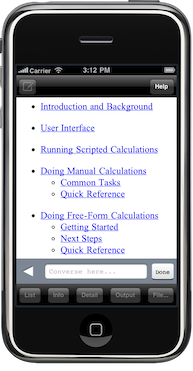 The built-in help is comprehensive and fully hyperlinked! |
 Choose a paper style to match your mood... like "Traditional" |
 "Colorful" |
 "Really colorful" |
 "Neat" |
 "Messy" |
 "Old school" |
 "Really old school" |
 "Formal" |
 "Casual" |
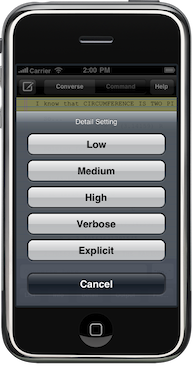 Set the level of "Detail" to see more or less of the equation-solving process! |
 Set the "Output" style to see formulas as one-liners, or in traditional math layout! |
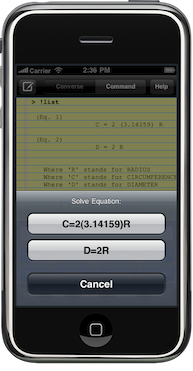 From "Command" mode, "Solve" any equation... |
 ... for any variable! |
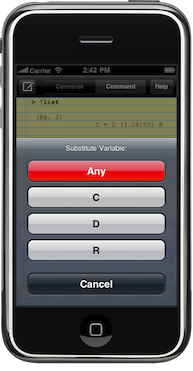 From "Command" mode, "Substitute" any or specific variables... |
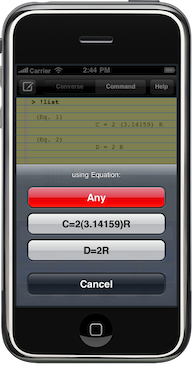 ... using any or specific equations! |
 From "Command" mode, turn variables into numeric "Constants", or... |
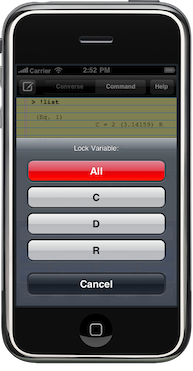 ... simply "Lock" variables to turn them into symbolic constants... |
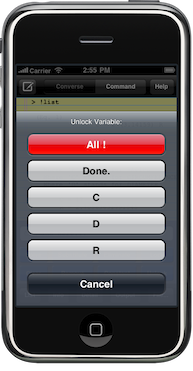 ... that you can "Unlock" and change later! |
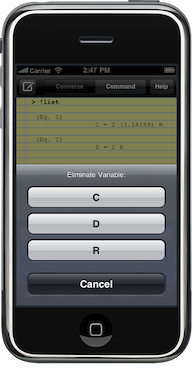 "Eliminate" variable references by automatically recombining equations! |
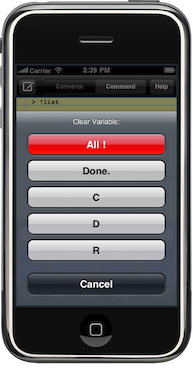 "Clear" one or more variables to erase their values. |
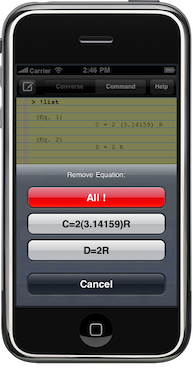 "Remove" equations to get rid of them entirely. |
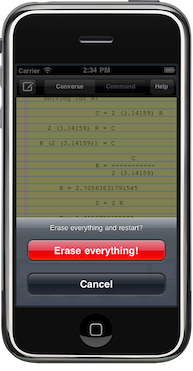 If you need a completely clean slate, the "shake-to-erase" gesture lets you start fresh! |
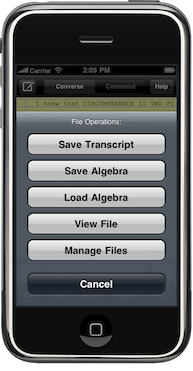 The "File..." menu lets you save, load, review, and reuse your work... |
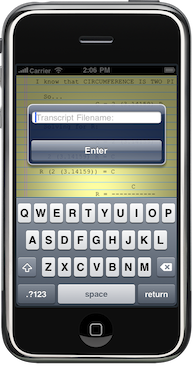 Save a complete Transcript of the output window to a file that you can View later! |
 Or Save just the Algebra as equations and variables... |
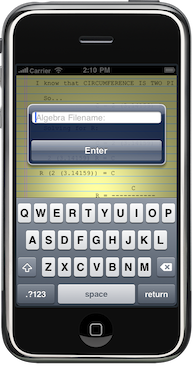 ... and give it a filename so you can re-use the Algebra at any time! |
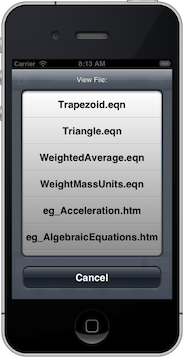 You can View saved Transcript (.htm) or Algebra (.eqn) files! |
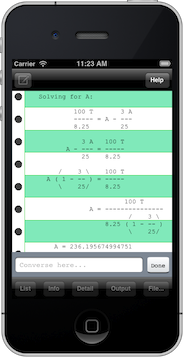 You can View saved Transcript files to review previous calculations! |
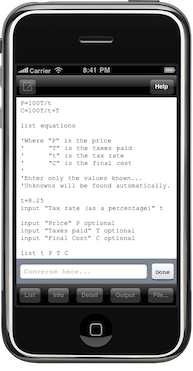 You can even View built-in Algebra files to learn more about them! |
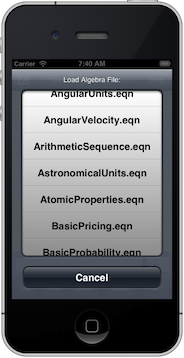 Load Algebra files to run built-in scripted calculations or reuse your own saved work! |
 Manage your files to delete any you don't need anymore... |
 ... but AutoMathic will make sure you really mean it! |
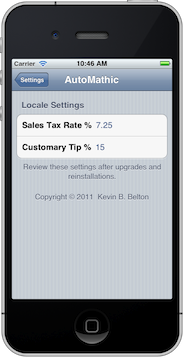 Use the Settings app to customize AutoMathic for you! |